In today’s hyper-connected world, cyber hygiene is as important as personal hygiene. Just like washing your hands prevents infection, good cyber habits protect you from online threats such as malware, phishing, data theft, and identity fraud. Whether you’re an individual, student, or business professional, practicing cyber hygiene ensures your digital life remains safe and private.
Table of Contents
What Is Cyber Hygiene?
Cyber hygiene refers to the routine practices and steps you take to maintain your digital security. It’s about being proactive keeping your devices, data, and accounts clean from vulnerabilities that hackers could exploit.
Just like you regularly brush your teeth, you should also update your passwords, install software patches, and back up your files. These small habits collectively create a strong defense against most cyber threats.
Why Cyber Hygiene Matters
The internet is full of invisible risks. Every click, download, or login can expose you to potential attacks. Poor cyber hygiene can lead to:
- Data breaches that expose personal or financial information
- Identity theft where hackers impersonate you
- Ransomware attacks that lock your data for ransom
- Phishing scams that steal your credentials
- Unauthorized access to your devices or cloud accounts
By following basic hygiene steps, you reduce the attack surface making it much harder for cybercriminals to target you.
1. Keep Software and Systems Updated
Updates aren’t just for new features they patch security vulnerabilities that hackers exploit. Always enable automatic updates for your operating system, antivirus, and applications.
Outdated software is one of the easiest ways hackers gain access. According to research by Kaspersky, more than 50% of successful attacks occur due to unpatched software.
Tip: Set a reminder once a week to check for manual updates if auto-update isn’t available.
2. Use Strong, Unique Passwords
Weak passwords are the most common security flaw. Avoid using obvious combinations like 123456, password, or your birthday. Instead:
- Use 12+ characters with a mix of letters, numbers, and symbols.
- Avoid reusing passwords across multiple sites.
- Use a password manager such as Bitwarden or 1Password to store and generate strong passwords.
Example of a strong password: R@!nB0w$un!2025
3. Enable Two-Factor Authentication (2FA)
2FA adds an extra layer of protection by requiring a one-time code from your phone or app (like Google Authenticator) along with your password. Even if hackers steal your password, they won’t get into your account without this secondary code.
Tip: Enable 2FA on your email, social media, and banking accounts immediately.
4. Be Cautious with Emails and Links
Phishing emails are one of the most successful hacking methods. Always be suspicious of messages that:
- Ask for personal info or passwords
- Contain urgent or threatening language
- Come from unknown senders or misspelled domains
Hover over links before clicking, and avoid downloading attachments from suspicious sources.
Example: A real email might come from support@paypal.com, but a phishing email could be from support@paypa1.com. Spot the difference.
5. Use Antivirus and Firewall Protection
A reliable antivirus program and firewall act as your digital shield. They scan for malicious software, block unauthorized access, and alert you to suspicious activities.
Some excellent free and paid options include:
Tip: Don’t run multiple antivirus programs simultaneously; it can cause system conflicts.
6. Backup Your Data Regularly
Always keep a backup of your important files in case of ransomware or hardware failure. Use both cloud storage and external drives. Services like Google Drive or Dropbox provide easy automatic backups.
Follow the 3-2-1 rule:
- 3 total copies of your data
- 2 stored locally (different devices)
- 1 off-site (cloud or external drive)
7. Practice Safe Social Media Habits
Oversharing personal information (like location, birthday, or workplace) can make you a target for scams or identity theft. Review your privacy settings and limit what strangers can see.
Tip: Never post travel plans or personal documents publicly.
8. Stay Aware of Public Wi-Fi Risks
Free Wi-Fi in cafes or airports is convenient, but often insecure. Hackers can intercept your data easily. Always use a VPN (Virtual Private Network) like ProtonVPN or NordVPN to encrypt your connection.
Avoid logging into banking or sensitive accounts on public networks.
9. Educate Yourself Continuously
Cyber threats evolve daily. Stay informed about the latest scams, viruses, and security practices. Follow trusted cybersecurity blogs like:
Final Thoughts
Cyber hygiene isn’t about complex tools, it’s about simple, consistent habits. By updating software, using strong passwords, enabling 2FA, and staying alert online, you can block 90% of common cyberattacks.
Just like washing your hands protects your health, good cyber hygiene protects your data and privacy every single day.
Also Check Revolutionizing Cybersecurity – Comprehensive Guide – 2025
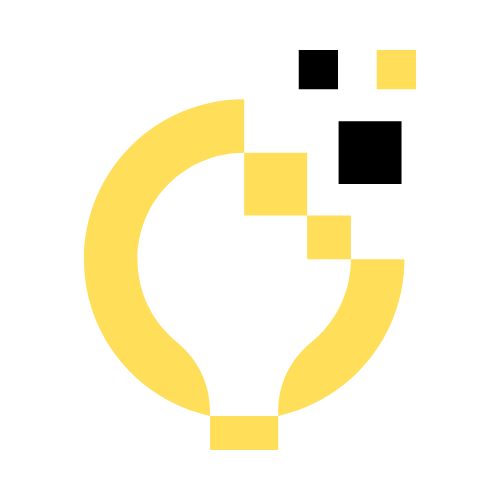
1 thought on “Importance of Cyber Hygiene – Stay Safe Online – 2025”